Make sure you backup both your files and database. While we don’t anticipate any problems, if something does happen you’ll be glad you have a recent backup of your site to restore from. Not sure how to do that? Check out our guide on backing up Nova.
What you’ll need
Before you get started updating Nova, make sure you have the following things ready to go:- An FTP client for accessing your server
- The latest copy of Nova downloaded from the Anodyne site and unzipped
- A solid, recent backup of your site
Updating Nova
If you are upgrading from a version of Nova prior to 2.7.0, you will need to use the upgrade guide. For all other future updates to Nova 2.7, you will be able to use the below process.
1
Rename the Nova directory
Once you’ve finished backing up your site (because you already did that, right?), rename the
nova directory to nova_old on your server. (This ensures that if the update goes awry you still have a copy of the working Nova core from before you attempted the update.)2
Upload Nova
With the
nova directory renamed to nova_old, you can now upload the nova directory from the zip archive you downloaded from the Anodyne site. (This will give you the code for the latest version.)3
Run the update
Navigate to
{your-site}/index.php/update in your browser and you’ll be guided through the update process. Once the update process is complete, you’ll be directed back to your site and will be ready to use Nova again.4
Remove the backup Nova directory
With the update complete and your site back up and running, you can now delete the
nova_old directory from your server.Updating from previous versions
Nova currently offers three stable releases for download, the latest current version, v2.6.2 for legacy systems using PHP 7, and v2.3.2 for legacy systems using PHP 5. If you are updating from version 2.3.2 or higher to any version above, please follow all steps in each of the upgrade guides. All files are provided for you in the latest current version download, but you will still need to walk through each version one at a time. If you are upgrading from a version of Nova prior to 2.3.2, please reach out to our support team on Discord.To v2.7 from v2.6.x
To v2.7 from v2.6.x
If you are upgrading from a version of Nova prior to 2.7.0, you will need to use the upgrade guide. For all other future updates to Nova 2.7, you will be able to use the above process.
To v2.6 from v2.5.x
To v2.6 from v2.5.x
Nova 2.6 introduced Events and Extensions, two powerful features that unlock easier ways to modify a Nova site as well as several incredibly powerful ways to expand upon the base installation. In addition to following the normal update process, Nova 2.6 includes additional changes you’ll need to make for the new event and extension systems to work correctly.
Config file
Copy the contents of this file into a new file calledextensions.php and place it in the application/config directory on your server.Helper
Copy the contents of this file into a new file calledextension_helper.php and place it in the application/helpers directory on your server.Libraries
Copy the contents of this file into a new file calledExtension.php and place it in the application/libraries directory on your server. (Note: this filename is case-sensitive.)Copy the contents of this file into a new file called Event.php and place it in the application/libraries directory on your server. (Note: this filename is case-sensitive.)To v2.5 from v2.4.x
To v2.5 from v2.4.x
Nova 2.5 introduced easy ways to add privacy policies to your site, the ability for users to delete their own accounts and personal information, and some compatibility updates for PHP 7. In addition to following the normal update process, Nova 2.5 includes two additional changes that you’ll need to make.
Privacy policies
Nova 2.5 includes default privacy, cookie, do not track, and California privacy rights policies. Those policies are stored in Site Messages under the Messages tab. You can edit those as you see fit.Any of the privacy policies can be enhanced with one of several variables available to them:#sim_name#: The name of the sim#admin_email#: The email addresses of any system admins#hosting_company#: The name of your hosting company, pulled from Site Settings#access_log_purge#: The timeframe of the access log purge, pulled from Site Settings
default or titan skins, you can replace those folders in application/views with the versions in the Nova 2.5 zip archive. Those skins include a link in the footer to the privacy policy page.If you have made changes to those skins or have your own skins that need to be updated, you can add the following line anywhere in your template files to provide a link to the privacy policy pages:You’ll need to make this change in every skin and every template on your site.
PHP 7 Update
If you have the ability to change the PHP version running on your server and decide to make the jump up to PHP 7, you’ll need to edit theapplication/config/database.php file to account for PHP’s removal of the mysql functions. You can do that by changing $db['default']['dbdriver'] config item to be mysqli.To v2.4 from v2.3.x
To v2.4 from v2.3.x
Nova 2.4 introduced some major changes to how Nova sends email to all players. In addition to following the normal update process, there’s one additional change you’ll need to make. In the zip archive you downloaded, you’ll need to copy the
Mail.php file from application/libraries to the application/libraries directory on your server. This will allow the new email class to work as expected.To v2.3 from v1.x
To v2.3 from v1.x
If you are upgrading from a version of Nova before 2.3.2, please reach out to our support team on Discord.
Common issue with updating
If, when starting to update, your installer won’t work, this may be because your database is not registering the correct version of your Nova install (or any version whatsoever). You can verify your version by logging into your Nova site, accessing Nova’s control panel, and selecting System & Versions from the bottom of the page.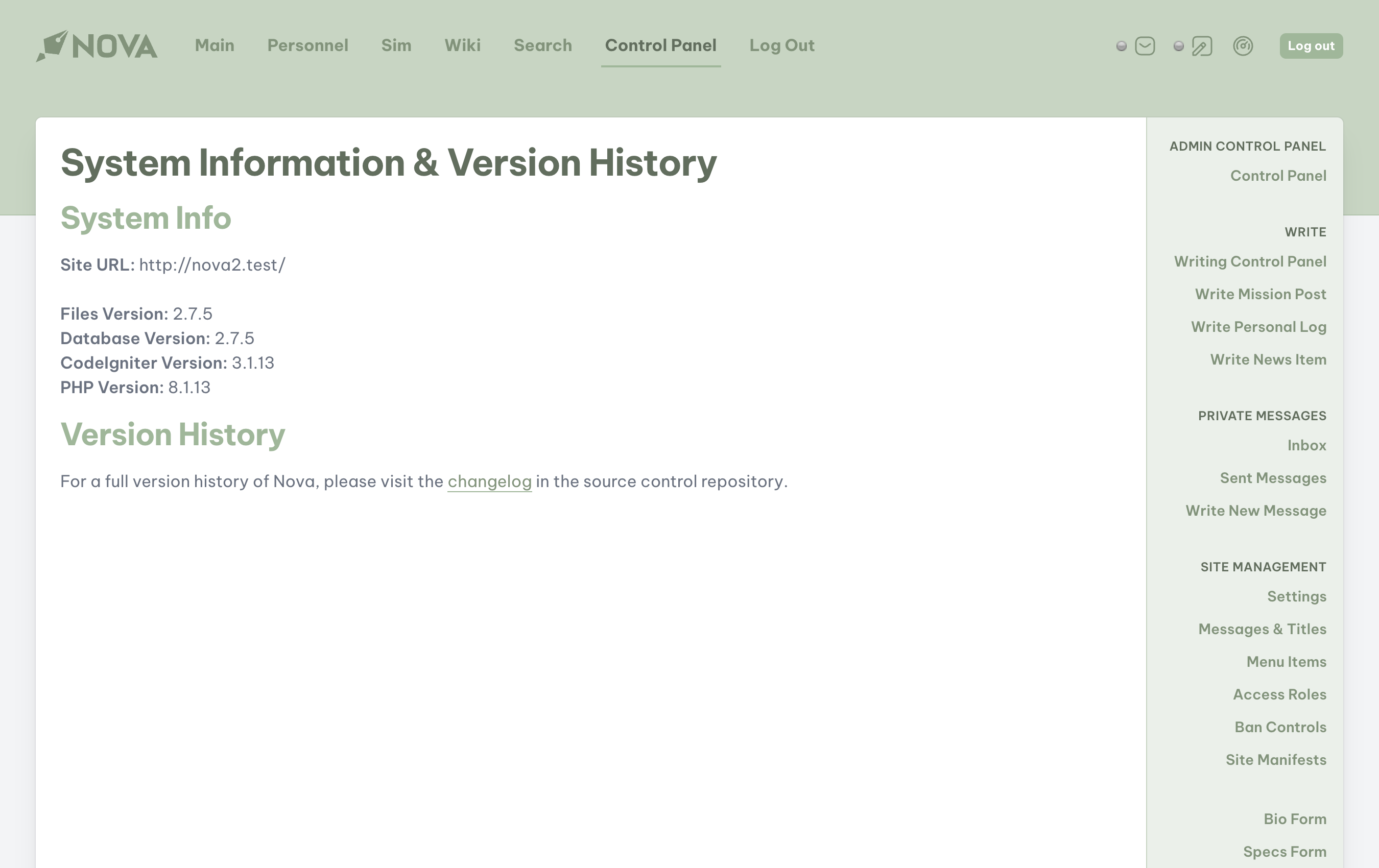
0.0.0 or otherwise doesn’t match your Files Version, you may need to update your database to match the version of Nova you are upgrading from. In order to update that, you’ll need to login to your database with phpMyAdmin (via your web host’s control panel).
- Find the table
nova_system_info. - Click Edit on the only row in the table.
- Update
sys_version_major,sys_version_minor, andsys_version_updateto your Nova’s current version numbers.
sys_version_major: 2sys_version_minor: 3sys_version_update: 2